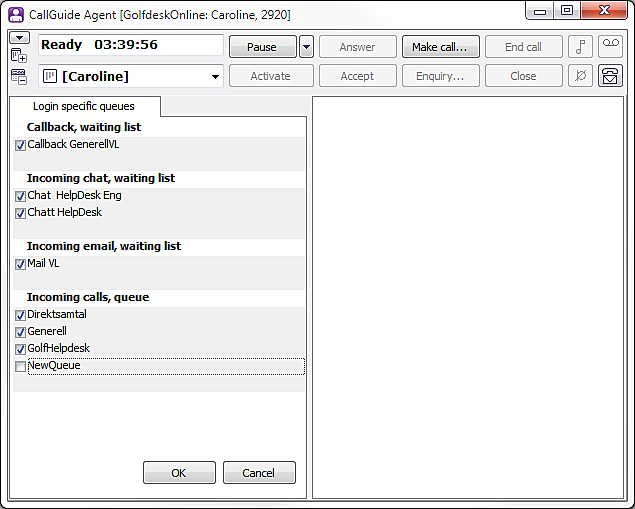
To display an overview of the queues you are serving, select Functions | Login specific queues or use the Ctrl Shift W short-cut command.
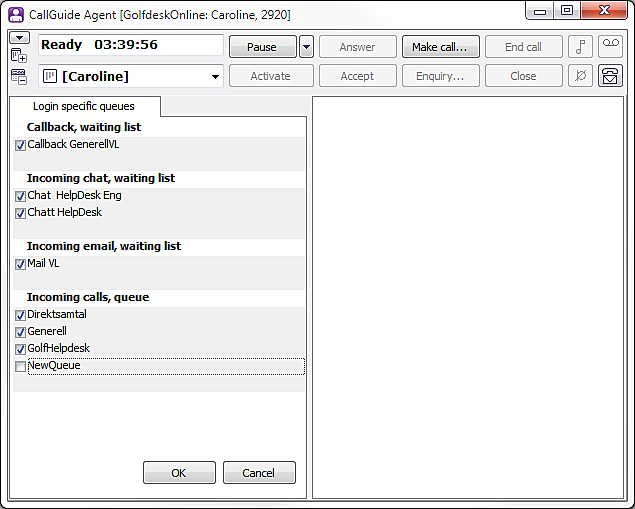
You can change the conditions, if you are authorised to log in to/out from specific queues/waiting lists. To log in to a queue or waiting list, you select the check box beside the queue name and press OK. To log out from the queue, you empty the check box and press OK. You can with one single click log in to all queues in a service, by ticking the box beside the heading and press OK. To log out from all queues does not mean that you log out from the service itself. You can still receive contacts belonging to the service, such as those placed in your personal queue or via queues where there is no routing.
Theoretically, you can be logged in to a queue service without receiving contacts from the shared queues or waiting lists. However, you still service the contacts belonging to the service if they enter your personal queue or queues for missing routing, as it is not possible to log out from these queues or waiting lists.
In a client setting you select whether your own login and logout from general queue are to be saved and for how long the information will be saved. This is where you specify whether you want CallGuide to remember the queues you selected or deselected
If you, e.g. in the client setting, have specified that CallGuide Agent shall remember the queues you selected from one login occasion to another, you must manually select the deselected queues in order to be able to serve them again, even if the queues are normally included in a service.